Create a Bar Chart Race with Matplotlib - part 1

Bar charts present categories of data as rectangular bars with the heights or widths proportional to the values they represent. Horizontal bar charts are used in this article in which the length of the rectangular represents the value for each category. A standard or static bar chart represents one set of data and a series of bar charts can be used to show the changes over time.
A Bar Chart Race is an animation where the bars representing the data change in place on the chart to represent change over time. It can be a very effective way to visualise the changes in the top section of a data set over time. Bar Chart Race tend to be limited to the top 5 or top 10 to be more effective in communicating a message.
This article will show how to create a Bar Chart race using Matplotlib. It will demonstrate the changes in the countries with the highest Under Five Mortality Rates between 2015 and 2019. This year range is selected as the five countries have remained the same, just their relative position has changed.
The next article will show how to create the Bar Chart race for the ten highest countries since records began. This deals with adding new countries and maintaining the same color for a country throughout the animation.
Outline
- Load the data.
- Filter to the data concerned.
- Display a bar chart.
- Display a series of bar charts over time.
- Display different colors for each country.
- Add Intermediate data for smooth transition.
- Create animation with
FuncAnimation
Load the data
Details on downloading and loading the data into a dataframe is described in "Pandas - Load data from Excel file and Display Chart". The following loads the data from a local file and filters to the median values.
1# Load the excel worksheet into a dataframe
2u5mr_df = pd.read_excel(
3 "/tmp/data/Under-five-mortality-rate_2020.xlsx",
4 sheet_name = 'Country estimates (both sexes)',
5 header = 14)
6
7# Drop the last two rows
8u5mr_df.drop(u5mr_df.tail(2).index, inplace = True)
9
10# Rename the columns to Years
11u5mr_df.columns = [x[:-2] if x.endswith('.5') else x for x in u5mr_df.columns]
12
13# Rename 'Uncertainty.Bounds*' column to 'Uncertainty.Bounds'
14u5mr_df = u5mr_df.rename(columns={'Uncertainty.Bounds*': 'Uncertainty.Bounds'})
15
16# Filter to the Median values
17u5mr_med_df = u5mr_df[u5mr_df['Uncertainty.Bounds'] == 'Median']
18
19# Review the data
20u5mr_med_df.iloc[[0,1,2,3,-4,-3,-2,-1], [0,1,2,3,4,5,6,-4,-3,-2,-1]]
21"""
22 ISO.Code Country.Name Uncertainty.Bounds 1950 1951 1952 1953 2016 2017 2018 2019
231 AFG Afghanistan Median NaN NaN NaN NaN 67.572190 64.940759 62.541196 60.269399
244 ALB Albania Median NaN NaN NaN NaN 9.419110 9.418052 9.525133 9.682407
257 DZA Algeria Median NaN NaN NaN NaN 24.792098 24.319482 23.805926 23.256168
2610 AND Andorra Median NaN NaN NaN NaN 3.369056 3.218925 3.085839 2.966929
27574 VNM Viet Nam Median NaN NaN NaN NaN 21.220796 20.843125 20.405423 19.935167
28577 YEM Yemen Median NaN NaN NaN NaN 56.823614 56.966430 58.460003 58.356138
29580 ZMB Zambia Median NaN NaN NaN 234.418232 66.510929 64.337901 63.294182 61.663465
30583 ZWE Zimbabwe Median NaN NaN NaN NaN 59.538505 58.234924 55.856832 54.612967
31"""
Identify the countries of interest
The countries that are in the top five with the highest Under Five Mortality Rates changes over time. The following function returns a list of countries the top range over a specified period. This shows that the following countries have been the five with the highest Under Five Mortality Rates from 2015 to 2019:
- Nigeria
- Somalia
- Chad
- Central African Republic
- Sierra Leone
1def get_countries_for_range(df, start, end, lowest = False, num = 10):
2 '''Get a list of names of countries that are in the top number
3 for each of the years over the specified range.
4
5 Keyword arguments:
6 df -- dateframe of all the mortality rates for all the countries
7 start -- First year in the range (inclusive)
8 end -- Last year in the range (inclusive)
9 lowest -- boolean flag to specify either contries with the lowest rate
10 or highest rate (default is False)
11 num -- number of countries in the top or bottom data set (default is 10)
12
13 return: A list of unique country names that have been in the top num during the time period
14 '''
15 fields = ['Country.Name'] + [str(x) for x in range(start, end + 1)]
16 sel_df = u5mr_med_df[fields].set_index('Country.Name')
17 countries = list(sel_df.apply(lambda x: x.sort_values(ascending = lowest).head(num), axis = 0).index)
18 return countries
19
20
21get_countries_for_range(u5mr_med_df, 2015, 2019, lowest = False, num = 5)
22"""
23['Central African Republic', 'Nigeria', 'Somalia', 'Chad', 'Sierra Leone']
24"""
Get the data for the top five countries from 2015 to 2019
The function above is used to get the top five countries, which is then used to filter the data down to the year range for these countries.
1countries = get_countries_for_range(u5mr_med_df, 2015, 2019, lowest = False, num = 5)
2highest_df = (u5mr_med_df[u5mr_med_df['Country.Name'].isin(countries)]
3 [['Country.Name', '2015', '2016', '2017', '2018', '2019']])
4
5"""
6 Country.Name 2015 2016 2017 2018 2019
797 Central African Republic 126.714463 121.593307 117.470988 114.222380 110.053912
8100 Chad 129.406257 125.604878 121.508350 117.664883 113.790418
9376 Nigeria 126.833543 125.040170 122.798947 120.037728 117.202078
10466 Sierra Leone 138.342774 123.232842 118.222181 113.544491 109.236528
11481 Somalia 132.720296 128.428442 124.393442 120.326222 116.972096
12"""
Display a bar chart for 2019
Start with displaying a bar chart for a single year for the top five countries. The following displays a bar chart for 2019.
1top_df = highest_df[['Country.Name', '2019']].sort_values(by = '2019', ascending = False)
2
3fig, ax = plt.subplots(figsize = (10,7), facecolor=plt.cm.Blues(.2))
4ax.set_facecolor(plt.cm.Blues(.2))
5
6fig.suptitle('Highest Under Five Mortality Rate in 2019',
7 fontsize = 18,
8 fontweight = 'bold')
9
10countries = list(top_df['Country.Name'])
11y_pos = np.arange(len(countries))
12u5mr = list(top_df['2019'])
13
14ax.barh(y_pos, u5mr, align='center')
15ax.set_yticks(y_pos)
16ax.invert_yaxis()
17ax.set_xlabel('Under-five mortality rate', fontsize = 16)
18
19# Display highest on top
20ax.set_yticklabels(countries, fontsize = 16)
21
22# Hide the right and top spines
23ax.spines['right'].set_visible(False)
24ax.spines['top'].set_visible(False)
25
26plt.show
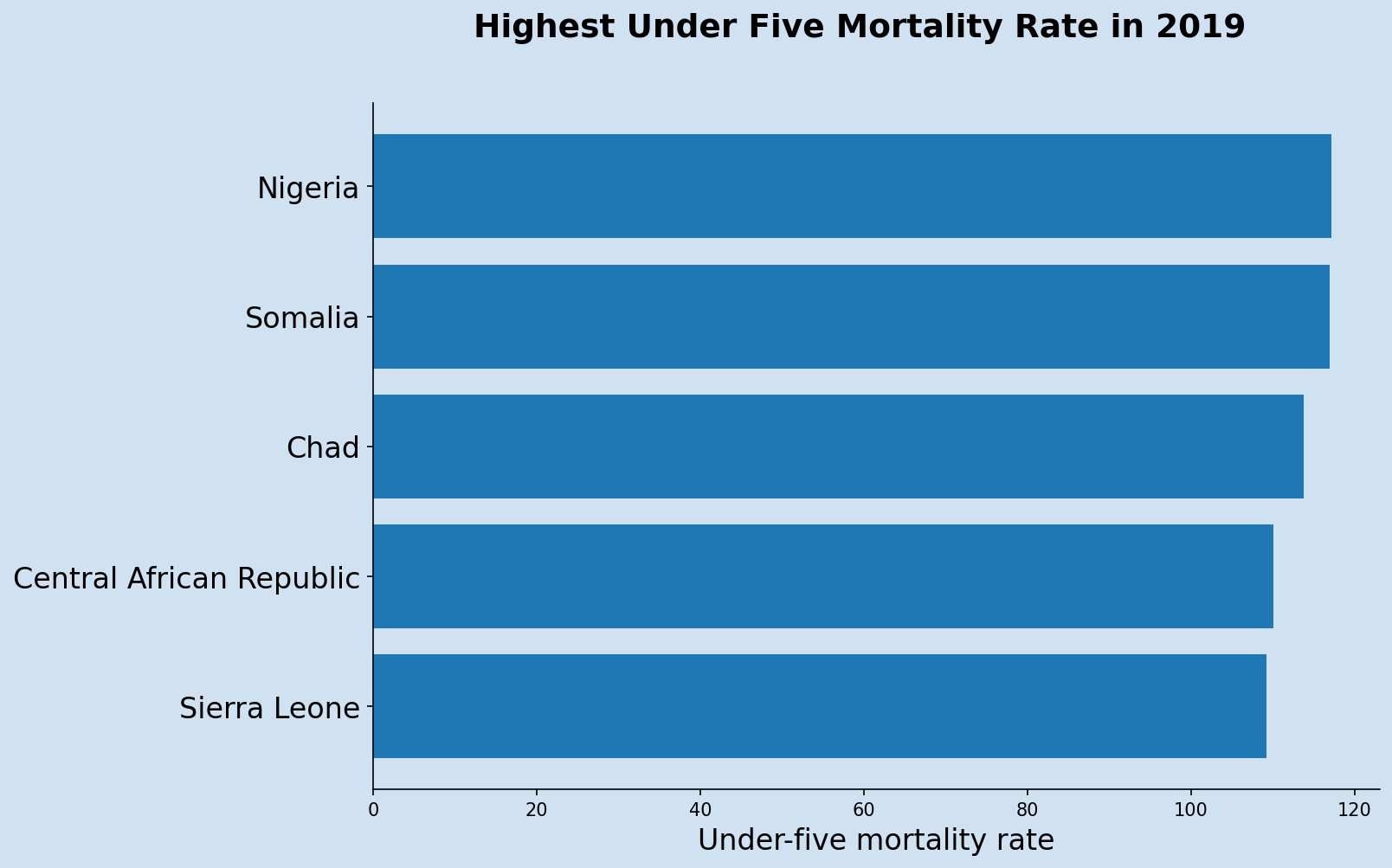
Display a series of bar charts for 2015 to 2019
The data is transposed into wide format to display the data for each year in a sequence. A bar chart race could then be created by displaying the sequence of bar charts over time.
1wide_df = highest_df.set_index('Country.Name').T
2# Remove the column name
3wide_df.rename_axis(None, axis = 1, inplace = True)
4wide_df
5
6"""
7 Central African Republic Chad Nigeria Sierra Leone Somalia
82015 126.714463 129.406257 126.833543 138.342774 132.720296
92016 121.593307 125.604878 125.040170 123.232842 128.428442
102017 117.470988 121.508350 122.798947 118.222181 124.393442
112018 114.222380 117.664883 120.037728 113.544491 120.326222
122019 110.053912 113.790418 117.202078 109.236528 116.972096
13"""
Display a single bar chart with color for country
Display a single row in a bar chart with a different color for each country.
1sel_year = wide_df.loc['2019'].sort_values()
2
3fig, ax = plt.subplots(figsize = (10, 7), dpi = 144, facecolor = plt.cm.Blues(.2))
4fig.suptitle('2019', fontsize = 18, fontweight = 'bold')
5ax.barh(y = sel_year.index,
6 width = sel_year.values,
7 color = plt.cm.Set1(range(5)))
8ax.set_facecolor(plt.cm.Blues(.2))
9ax.tick_params(labelsize = 8, length = 0)
10ax.grid(True, axis = 'x', color=plt.cm.Blues(.1))
11ax.set_axisbelow(True)
12[spine.set_visible(False) for spine in ax.spines.values()]
13plt.show()
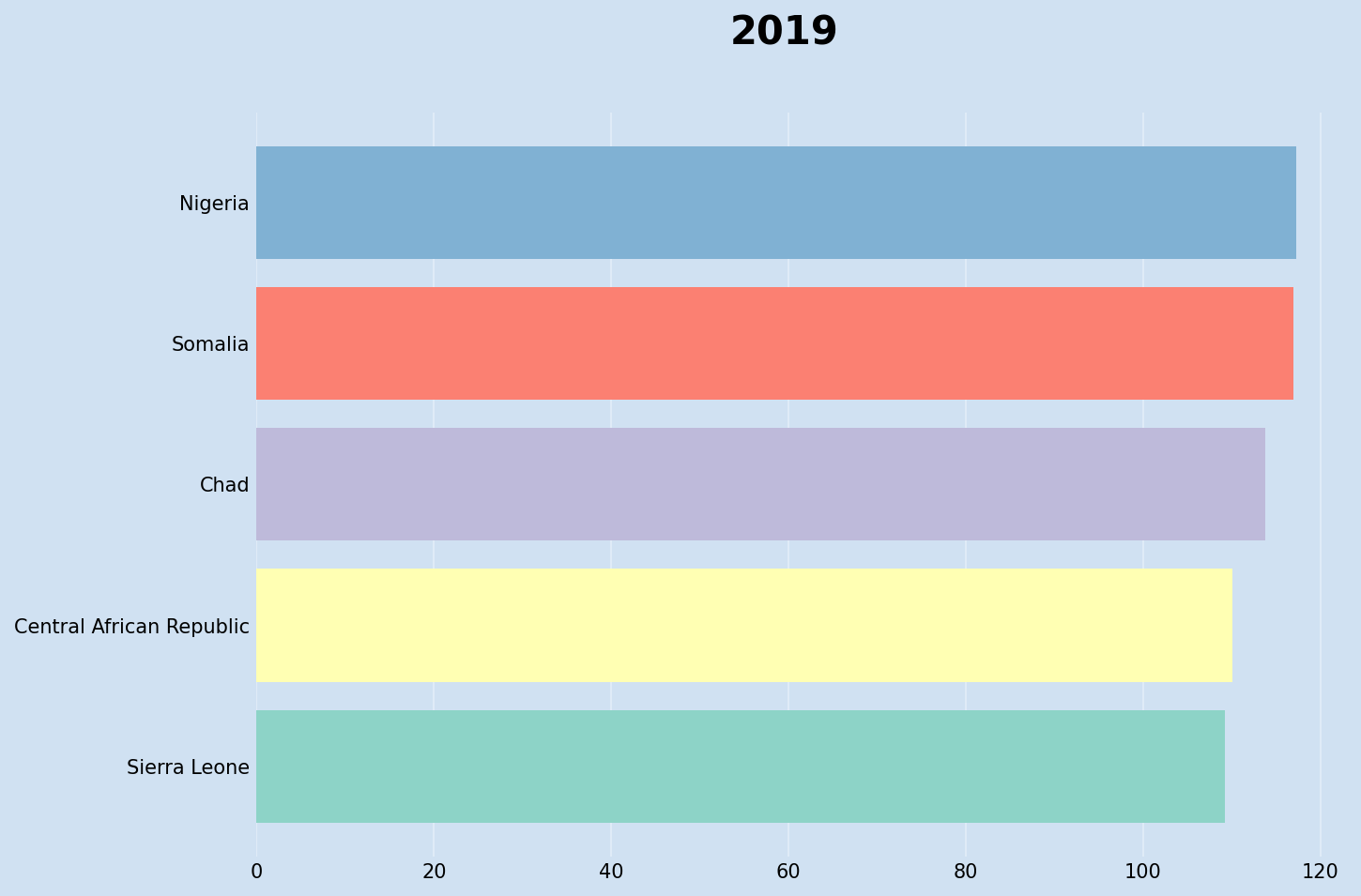
Display a series of bar charts from 2015 to 2019
Create a series of bar charts for the year range and display the top 5 for each year. The default is for the color to stay with the order in the data series. This is confusing as it is difficult to see the countries change position.
1fig, axs = plt.subplots(nrows = 1, ncols = 5, figsize = (15, 5), tight_layout = True)
2dates = list(wide_df.index)
3for ax, date in zip(axs, dates):
4 sel_year = wide_df.loc[date].sort_values()
5 ax.barh(y = sel_year.index,
6 width = sel_year.values,
7 color = plt.cm.Set1(range(5)))
8 ax.set_title(date, fontsize = 'larger')
9 ax.set_facecolor(plt.cm.Blues(.2))
10 ax.tick_params(labelsize = 8, length = 0)
11 ax.grid(True, axis = 'x', color=plt.cm.Blues(.1))
12 ax.set_axisbelow(True)
13 [spine.set_visible(False) for spine in ax.spines.values()]

Display a series of bar charts from 2015 to 2019 with color per country
The dataframe rank function is used to order the results so that the color
for each country stays the same. The tick_label needs to be set to display
the country name rather than the ranking. In this series of charts the countries
retain the same color and it is much easier to see them changing positions.
1fig, axs = plt.subplots(nrows = 1, ncols = 5, figsize = (15, 5), tight_layout = True)
2dates = list(wide_df.index)
3for ax, date in zip(axs, dates):
4 sel_year = wide_df.loc[date]
5 ax.barh(y = sel_year.rank(method='first').values,
6 tick_label = sel_year.index,
7 width = sel_year.values,
8 color = plt.cm.Set1(range(5)))
9 ax.set_title(date, fontsize = 'larger')
10 ax.set_facecolor(plt.cm.Blues(.2))
11 ax.tick_params(labelsize = 8, length = 0)
12 ax.grid(True, axis = 'x', color=plt.cm.Blues(.1))
13 ax.set_axisbelow(True)
14 [spine.set_visible(False) for spine in ax.spines.values()]
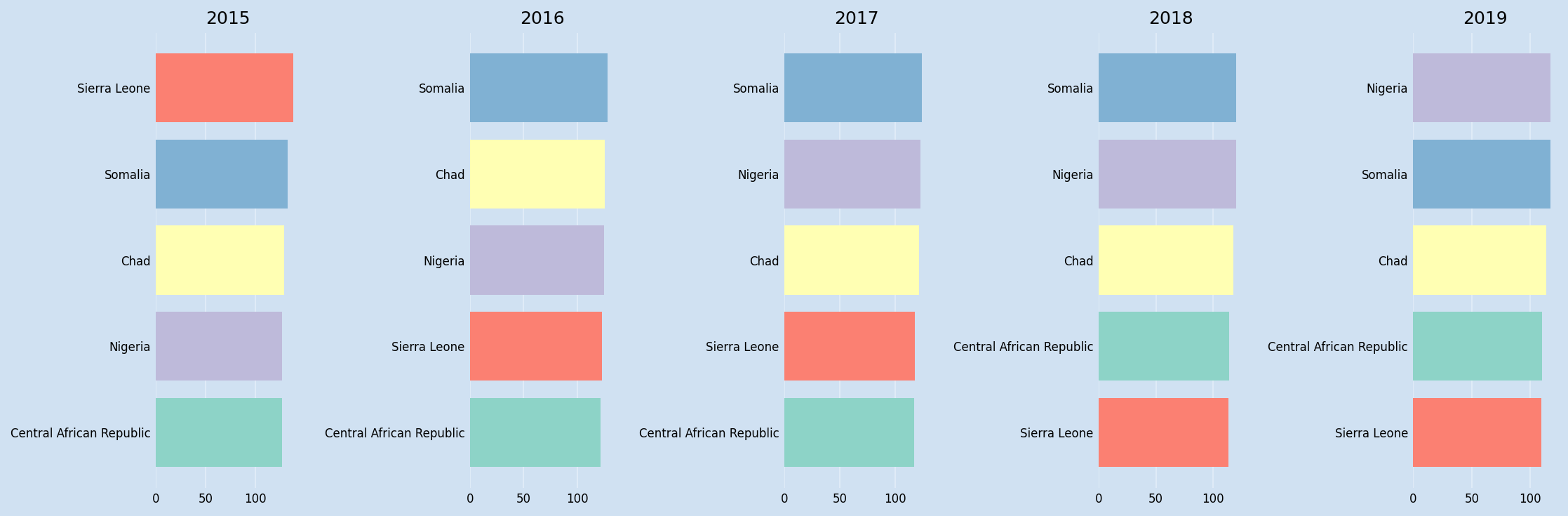
Abrupt transition
This sequence of bar charts can be combined in a sequence, but the transition from one year to the next is a bit abrupt.
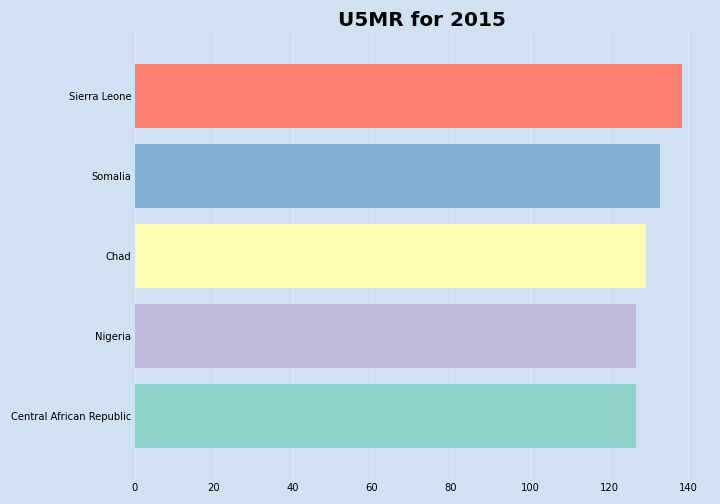
Initial bar chart race without smooth transition
Smooth transition
Intermediary data points need to be created to create a smooth transition from one year to the next. This is done with the following steps:
- Convert the index to datetime
- Expand the rows to add intermediary rows
- Create ranking dataframe
- Fill in the expanded rows with incremental values
- Modify duplicate rankings as category data can be hidden
- Create an animation with a series of these charts
First convert the year values in the index to datetime values for the last day of the year.
1wide_df.index = [f"{x}-12-31" for x in wide_df.index]
2wide_df.index = pd.to_datetime(wide_df.index)
3
4"""
5 Central African Republic Chad Nigeria Sierra Leone Somalia
62015-12-31 126.714463 129.406257 126.833543 138.342774 132.720296
72016-12-31 121.593307 125.604878 125.040170 123.232842 128.428442
82017-12-31 117.470988 121.508350 122.798947 118.222181 124.393442
92018-12-31 114.222380 117.664883 120.037728 113.544491 120.326222
102019-12-31 110.053912 113.790418 117.202078 109.236528 116.972096
11"""
The data can be expanded using dataframe asfreq method. The following code inserts new rows at 2-monthly intervals between each data row.
1expanded_df = wide_df.asfreq('2M')
2
3expanded_df.tail(7)
4"""
5 Central African Republic Chad Nigeria Sierra Leone Somalia
62018-12-31 114.222380 117.664883 120.037728 113.544491 120.326222
72019-02-28 NaN NaN NaN NaN NaN
82019-04-30 NaN NaN NaN NaN NaN
92019-06-30 NaN NaN NaN NaN NaN
102019-08-31 NaN NaN NaN NaN NaN
112019-10-31 NaN NaN NaN NaN NaN
122019-12-31 110.053912 113.790418 117.202078 109.236528 116.972096
13"""
A dataframe for rank needs to be created for ordering the countries. Use axis = 1 to
rank across the row and use ascending = False to rank the countries in reverse order
so the country with the highest mortality rate is number 1.
1rank_df = expanded_df.rank(axis = 1, method = 'first', ascending = False)
2
3rank_df.tail(7)
4"""
5 Central African Republic Chad Nigeria Sierra Leone Somalia
62018-12-31 4.0 3.0 2.0 5.0 1.0
72019-02-28 NaN NaN NaN NaN NaN
82019-04-30 NaN NaN NaN NaN NaN
92019-06-30 NaN NaN NaN NaN NaN
102019-08-31 NaN NaN NaN NaN NaN
112019-10-31 NaN NaN NaN NaN NaN
122019-12-31 4.0 3.0 1.0 5.0 2.0
13"""
The missing data is filled in using dataframe interpolate method.
1expanded_df = expanded_df.interpolate()
2
3expanded_df.tail(7)
4"""
5 Central African Republic Chad Nigeria Sierra Leone Somalia
62018-12-31 114.222380 117.664883 120.037728 113.544491 120.326222
72019-02-28 113.527635 117.019139 119.565120 112.826497 119.767201
82019-04-30 112.832890 116.373395 119.092512 112.108503 119.208180
92019-06-30 112.138146 115.727650 118.619903 111.390509 118.649159
102019-08-31 111.443401 115.081906 118.147295 110.672516 118.090138
112019-10-31 110.748657 114.436162 117.674686 109.954522 117.531117
122019-12-31 110.053912 113.790418 117.202078 109.236528 116.972096
13"""
1rank_df = rank_df.interpolate()
2
3rank_df.tail(7)
4"""
5 Central African Republic Chad Nigeria Sierra Leone Somalia
62018-12-31 4.0 3.0 2.000000 5.0 1.000000
72019-02-28 4.0 3.0 1.833333 5.0 1.166667
82019-04-30 4.0 3.0 1.666667 5.0 1.333333
92019-06-30 4.0 3.0 1.500000 5.0 1.500000
102019-08-31 4.0 3.0 1.333333 5.0 1.666667
112019-10-31 4.0 3.0 1.166667 5.0 1.833333
122019-12-31 4.0 3.0 1.000000 5.0 2.000000
13"""
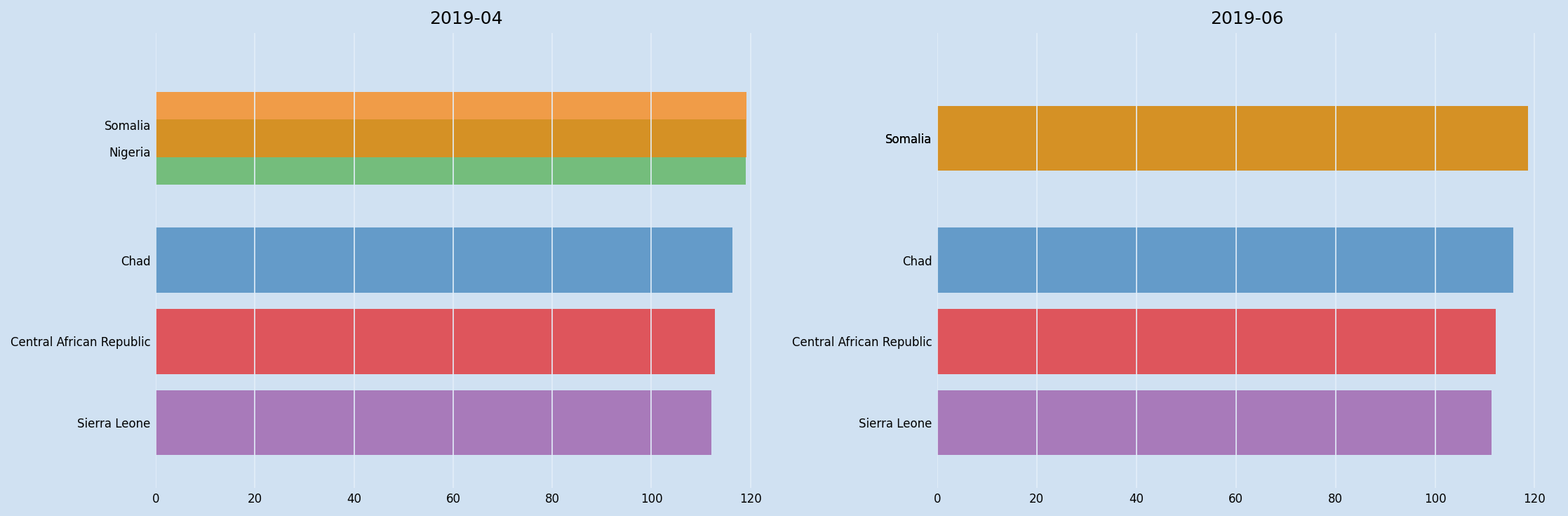
Missing country in intermediary data
It can be seen in the ranking dataframe that two countries (Nigeria and Somalia) have the same rank in the middle row. Both have a rank of 1.5 as Nigeria is transitioning from 2 to 1 and Somalia is transitioning from 1 to 2. This results in the bar for Somalia over writing the bar for Nigeria so that Nigeria is not displayed at all in the middle transition bar chart.
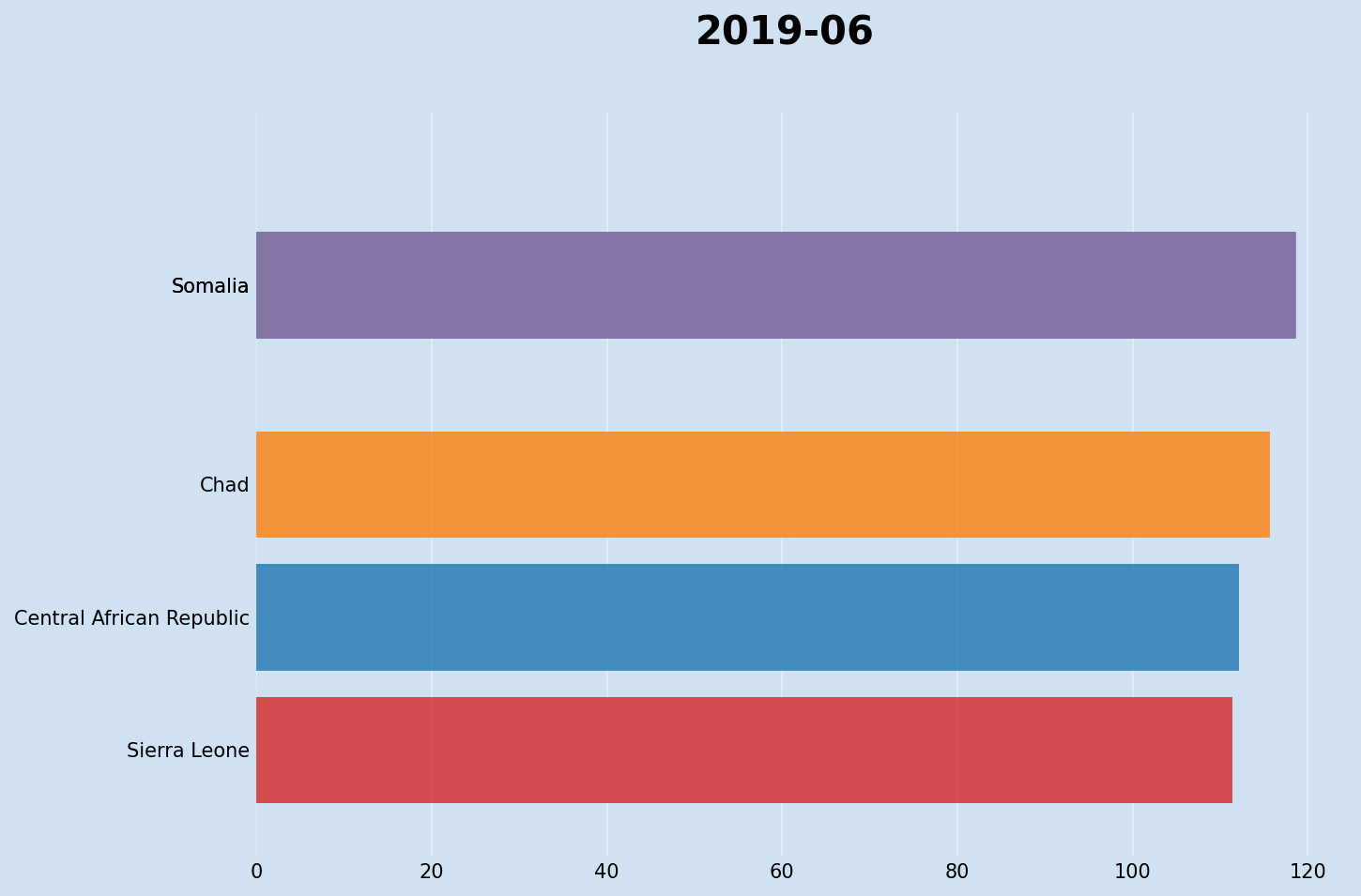
The duplicates in the rankings dataframe are incremented to ensure all the countries are consistently displayed. The alpha of the color is also set so that the bars have a little transparency so they are seen moving over each other.
1# Increment duplicate ranks from the same row
2rank_df = rank_df.where(~rank_df.apply(pd.Series.duplicated, axis=1), rank_df*1.01)
3
4"""
5 Central African Republic Chad Nigeria Sierra Leone Somalia
62018-12-31 4.0 3.0 2.000000 5.0 1.000000
72019-02-28 4.0 3.0 1.833333 5.0 1.166667
82019-04-30 4.0 3.0 1.666667 5.0 1.333333
92019-06-30 4.0 3.0 1.500000 5.0 1.515000
102019-08-31 4.0 3.0 1.333333 5.0 1.666667
112019-10-31 4.0 3.0 1.166667 5.0 1.833333
122019-12-31 4.0 3.0 1.000000 5.0 2.000000
13"""
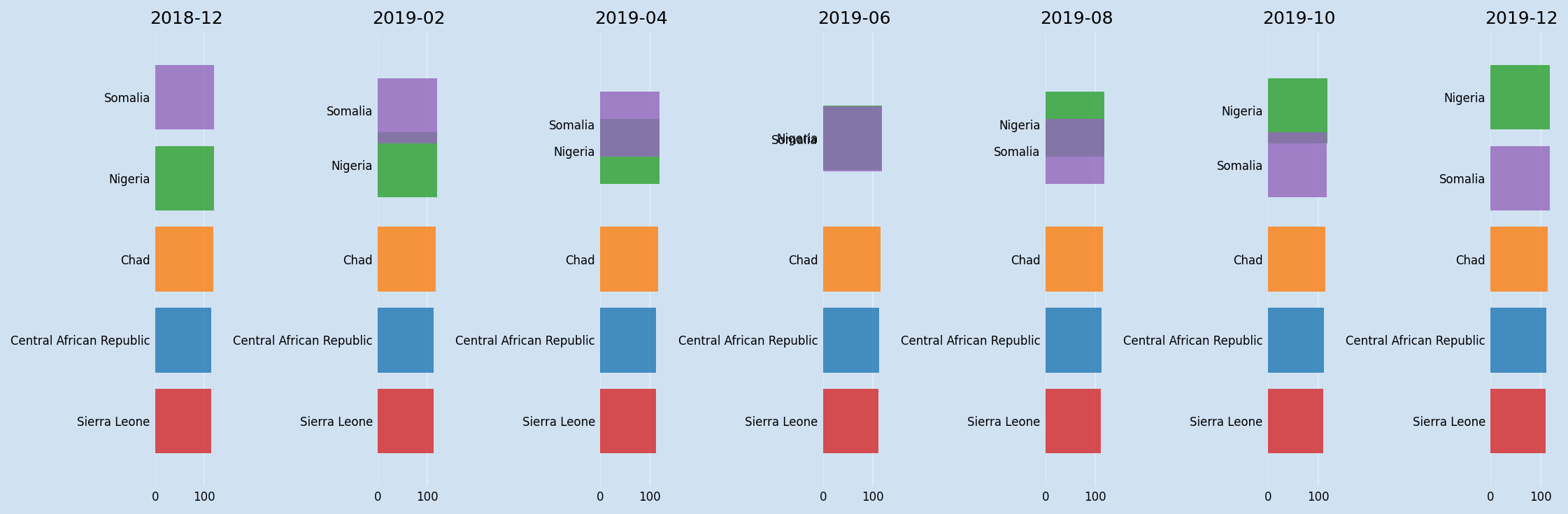
Creating animation
The animation is created by generating a bar chart for each of the rows in the expanded dataframe using the rankings dataframe for bar positions, then combining these images into a sequence. This can be achieved using the FuncAnimation function in Matplotlib. FuncAnimation generates an animation by repeatedly calling a function to clear the previous bars and draw the bars for the next set of data. It is important to clear the bars from the previous chart on each interation of the function being called.
There are a number of parameters required in FuncAnimation:
- fig - the figure object.
- func = the function to plot the data on the axes.
- frames = the number of frames, pass in the number of rows in the expanded dataframe.
- interval = the delay in milliseconds between frames, default is 200.
1def clear_chart():
2 ax.clear()
3 ax.set_facecolor(plt.cm.Blues(.2))
4 ax.tick_params(labelsize = 10) #, length = 0)
5 ax.grid(True, axis = 'x', color = plt.cm.Blues(.1))
6 ax.set_axisbelow(True)
7 [spine.set_visible(False) for spine in ax.spines.values()]
8 ax.set_ylim(5.8, 0.2)
9 ax.set_xlim(0, 140)
10
11
12
13def update(i):
14 clear_chart()
15 ax.barh(y = rank_df.iloc[i],
16 tick_label = expanded_df.iloc[i].index,
17 width = expanded_df.iloc[i].values,
18 height = 0.8,
19 color = plt.cm.Set1(range(5)),
20 alpha = 0.8)
21
22 cur_year = expanded_df.index[i].strftime('%Y')
23 ax.set_title(f'Under Five Mortality Rate - {cur_year}',
24 fontsize = 22,
25 fontweight = 'bold')
26
27
28fig, ax = plt.subplots(figsize = (10,7),
29 facecolor = plt.cm.Blues(.2),
30 dpi = 150,
31 tight_layout = True)
32u5mr_anim = anim.FuncAnimation(
33 fig = fig,
34 func = update,
35 frames = len(expanded_df),
36 interval = 300)
Save the animation as a gif file.
1u5mr_anim.save("u5mr_2015_2019_.gif")
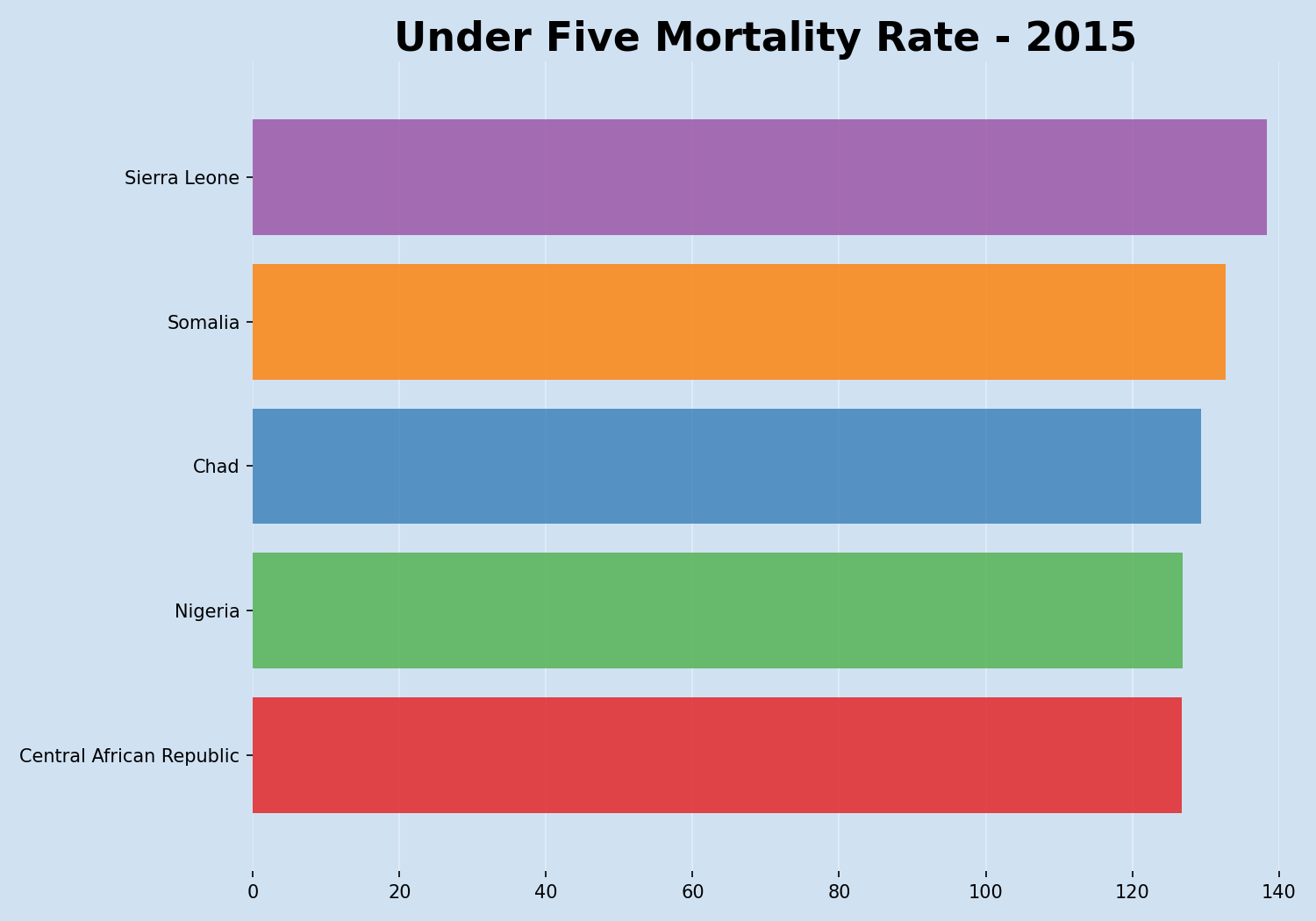
The animation can also be saved as an MP4 movie file.
1u5mr_anim.save("u5mr_2015_2019_.mp4")
Conclusion
There is a bit of work in creating an animated chart such as a bar chart race. The first step is to format the data into a series of datasets that change over time. This series needs to be expanded to introduce intermediary stages to allow for a smooth transition between states. Once the data is configured and expanded, the Matplotlib FuncAnimation is great for creating the animation. The concept is simply to iterate over the data and use a function to create the same chart for the data at that index. This function can be modified to change the colors, titles, annotations and layout of the chart and these changes will be used to create the animation. FuncAnimation can be used to save the animation as a html video, a gif file or an mp4 movie file.
One issue that was not addressed here is dealing with new categories (countries) being added to the animation and the current countries being removed. This will be covered in the next article, as well as adding the Under Five Mortality Rate numbers to the bars on the chart.